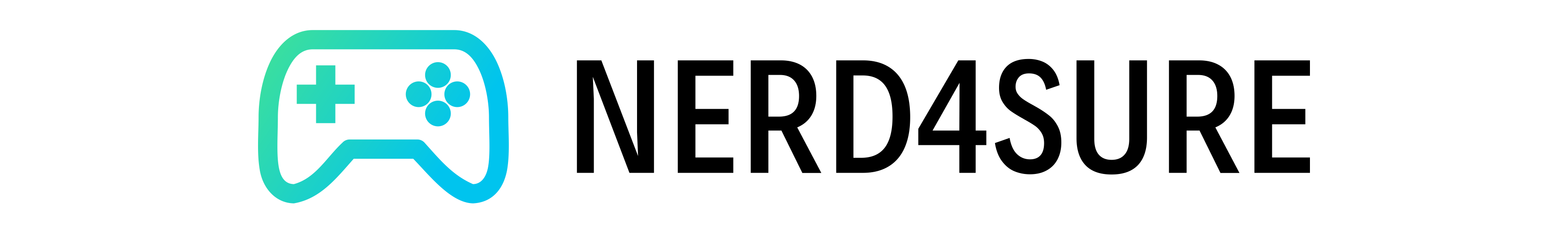DecalGirl Skin Review
Let’s face it, your Xbox 360, PlayStation 3, or Nintendo Wii just isn’t as shiny as when you first bought it. A few rough marks and scratches have made their appeal less interesting and, at times, we can even go as far as to say they’ve just become an eye sore. They look the same every day and you’ve gotten very tired of it. So now what? Well luckily there is a company that can help you stylize your consoles or handheld devices to something more appealing. DecalGirl provides high quality skins that are suited to fit the many personalities within each of us. So, do DecalGirl’s skins truly deliver or are they a disastrous product for your hardware? Let’s find out!
DecalGirl provides MANY custom skins for your consoles or handheld devices. With as large of a selection they have, it became difficult to choose which design was best. DecalGirl even provides two different finishes. You can choose between the High Gloss Finish and the Matte/Satin Finish. The difference, well the high gloss is essentially shinny and reflective, while the matte/satin finish is smoother and smudge-proof with no glare. With the amount of ‘Skin’ that is provided per order and the quality the skin is produced really makes the price worth it. Most skins range in the $20 range, which is without a doubt a great price. If gaming isn’t your style, or you prefer the PC/Laptop life, then look no further because DecalGirl offers their product to a mass majority of electronics. There really isn’t something that you can’t skin.
Overall, quality is superb. The skins are made of a high quality vinyl with an adhesive backing that leave behind absolutely no residue when removed. The sticking was even good enough to leave very little, if none, air bubbles. For this review I received the Aqua Burn skin for the Nintendo Wii (which during this review is now unavailable from DecalGirl). I also received the Mount Doom skin for the Xbox 360 Slim. Both ranged in different aspects. The Aqua Burn was colorful and vibrant filled with many details and abstract art. This played out very well on the skin and looks absolutely amazing. The skin was definitely a lot better than the site’s picture of it. Mount Doom was darker and featured more of a simpler picture. Although simpler in design, the images were detailed and precise. Both drawings on the skins looked extremely well produced and featured very professional artistic aspects.
Applying both skins was relatively easy. On the side of each console, each skin went over nicely. I did however get a few air bubbles, but it was extremely easy to remove them with a hard surface card. My only concern was with the faceplate of both consoles. This is where things got complicated as the skin needs to be applied directly over in the right areas. If you however don’t, then it will lead to an ugly mess. With the Nintendo Wii skin, it was difficult to get on the faceplate. I had to apply and re-apply several times before it was placed perfectly over the open areas. Sadly after proceeding in several re-applies, I managed to stretch the skin in one area causing a deformed look because of the extra skin that was stretched out. The Xbox 360 slim skin was a lot easier, but I don’t think it was designed for the curvature of the faceplate. The result led to an excess of skin, leaving a lifted ridged surface on both the curve centers.
Conclusion: