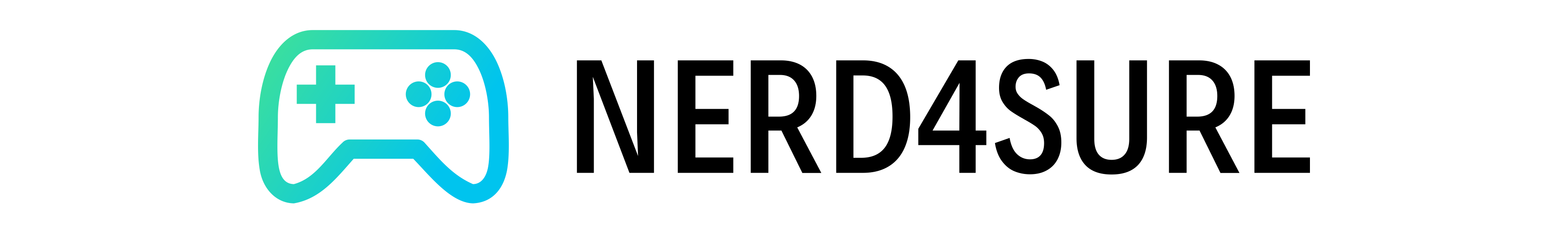Our favorite backup solutions for 2021: Backblaze & pCloud
In my opinion, you can never have enough backups. Cloud backups are massively important, and there’s a lot of services to choose from. We’re going to discuss our favorites – Backblaze and pCloud.
This site contains affiliate links to products. We may receive a commission for purchases made through these links.
Backblaze
Backblaze is our current preferred online backup provider, and it also ranks first among our unlimited online backup plans.
While there are many things to like about Backblaze on their own, it’s what they all have in common that makes it so great: they’re all simple!
Only one online backup package is available from Backblaze. Most online backup providers have at least two options, and some have hundreds, but Backblaze’s strategy makes choosing a plan quite simple.
Backblaze allows you to backup a limitless amount of data from a single machine, regardless of file format or size.
The following is how their pricing works: Month to month: $6.00; one year: $60.00 ($5.00); two years: $110.00 ($4.58 /month). When you sign up, you’ll get a 15-day free trial.
As you can see, prepaying for one or two years at signup can save you a lot of money on Backblaze’s service. Backblaze’s Refer-A-Person program allows you to earn a free month for each friend that signs up.
Backblaze also has a business-class online backup package that you can learn more about on their website.
Before committing to a monthly or yearly service, you may sample Backblaze’s unlimited online backup for free for 15 days. However, unlike some other backup providers, they do not provide a completely free online backup plan.
Backblaze, like all online backup services, automatically backs up existing data when it’s modified, as well as new data when it’s added to a backup location you specify.
This means that all of your crucial data is automatically backed up to Backblaze’s servers, with no action required on your part beyond the first setup.
For the record, I use Backblaze at home for online backup. They didn’t pay me to say that, nor did they provide me with a free service.
I strongly advise you to use Backblaze for your own purposes as well. It’s quick, simple to use, and easy to overlook. This is a good thing!
pCloud
pCloud is a fantastic cloud service that prides itself on providing the best security and limitless download and upload speeds. It’s a service I’d suggest to anyone looking for high-quality cloud storage. During my pCloud study, I discovered that the security is excellent, and there are no restrictions on download rates or file sizes. pCloud recently added a backup capability, making it one of the few cloud storage services that can back up individual folders.
It’s also worth noting that you may back up your WordPress site as well as your social network accounts (Facebook, Instagram and Picassa). Other cloud storages can also be backed up (Dropbox, OneDrive, Google Drive).
One of the best features of pCloud is that it does not utilize your computer’s storage to host files. You can access files that are stored in the cloud with pCloud Drive. You may always “favorite” your files to save them for offline viewing.
pCloud is a fantastic cloud storage service that ranks top on Cloudstorageinfo.org as the finest cloud storage. It was released much later than Dropbox, and I’m confident it has advanced in many aspects, such as security and privacy. Your files are kept safe and secure, which is crucial in today’s society. It also outperforms its competitors in terms of upload and download speeds. The synchronizing features and client are flawless, and they deserve a perfect grade in this category.
While pCloud is still the underdog, it already has over 10,000,000 members and is growing. They will, I assume, continue to improve their features. Hopefully, in this pCloud review, we discovered all of the tiny things that pCloud has to offer. You should give it a shot; after all, it’s free.