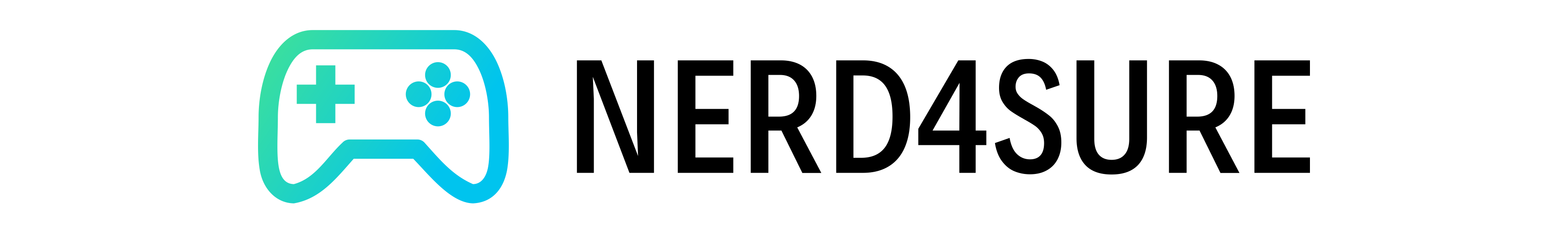Ledger Nano S Review
Please note, as an Amazon Associate I earn from qualifying purchases.
Cryptocurrency hardware wallets are by far the safest way to store your digital assets. Interfacing with your smartphone or computer system through a USB connection, these wallets hold your investment in an offline environment when not in active use.
The Ledger Nano S is one of the most popular cold wallet storage solutions on the market today. In this guide, we will review five main aspects of the Nano S for people who are considering purchasing one to store their cryptocurrency. In this article, we will carefully analyse the key features behind this leading piece of hardware.
Some cryptocurrency wallets are available online for free, but the Nano S is a hardware wallet. As such, it must first be purchased, and we recommend the most direct route is to order through Ledger’s official website.
The setup process of your new Nano S is very straight forward. Simply download the Ledger Live software onto your home computer, and follow the step-by-step guide provided.
Once you have successfully initialised the device, you will need to use Ledger Live to add crypto applications to the wallet. This makes your Nano S compatible to store whichever crypto you intend to buy.
Think of this as being able to create several individual wallets such as an Ethereum wallet compatible with all ERC20 tokens, as well as wallets for Ripple, Bitcoin, Bitcoin Cash, and having all of these in a single safe location.
To add funds you will need to install applications to ensure that your wallet has a compatible address for whichever cryptocurrency you wish to receive. Using the Ledger Live software, access the ‘Manager’ tab. Ensuring that your Nano S is connected, you can now install the crypto-specific app directly to your device.
Once the relevant app is installed, you can open it using the top buttons by clicking both buttons at the top of your Nano S. You will now need to click on the plus symbol next to accounts and add an account for whichever coin you intend to store. It is worth noting that all ERC20 tokens can be added to an Ethereum account.